It Came from the Technology Graveyard!
At Halloween, consider what haunts digital archivists the most: technological obsolescence.

At Halloween, consider what haunts digital archivists the most: technological obsolescence.
It’s the spookiest time of the year, which means it’s the perfect time to face the hungry, dark monster lurking in the nightmares of archivists tasked with preserving and managing all digital materials:

Obsolescence is one of the four horsemen of the digital archives apocalypse, the other three being (depending on who you ask) technological dependency, media deterioration, and loss of context. All of us living in the year 2023 have experienced obsolescence in some form or another. Consider:
Technological obsolescence commonly refers to the state when hardware or software has been replaced by newer technology, often (but not always) due to technological advances.
For digital archives and historical digital and magnetic media, the most straight-forward type of obsolescence affects hardware. A great example of this is VHS cassette tapes and VCRs.

VCRs are on their way to being obsolete and, by some definitions, they already are. A few criteria help determine if a technology is obsolete: hardware or software is no longer being produced; hardware or software is no longer being supported; and replacement or repair is no longer possible.
By these standards, VCRs are teetering precariously on the edge of obsolescence. As of 2016, the last company still making VCRs ceased production and sold their remaining machines, so that checks the “hardware is no longer being produced” criterion. And no former VCR makers still support them, meaning you can’t contact a manufacturer for help with a malfunctioning unit.
VCRs might not be completely obsolete just yet, because some models can still be repaired. But the scarcity of knowledgeable repair shops and the high cost of this skilled labor means that, for most people, VCRs truly are obsolete. (If you’re curious about the ins and outs of VCR repair, this thread from a hobbyist forum from 2020 is a pretty good overview of the state of things).
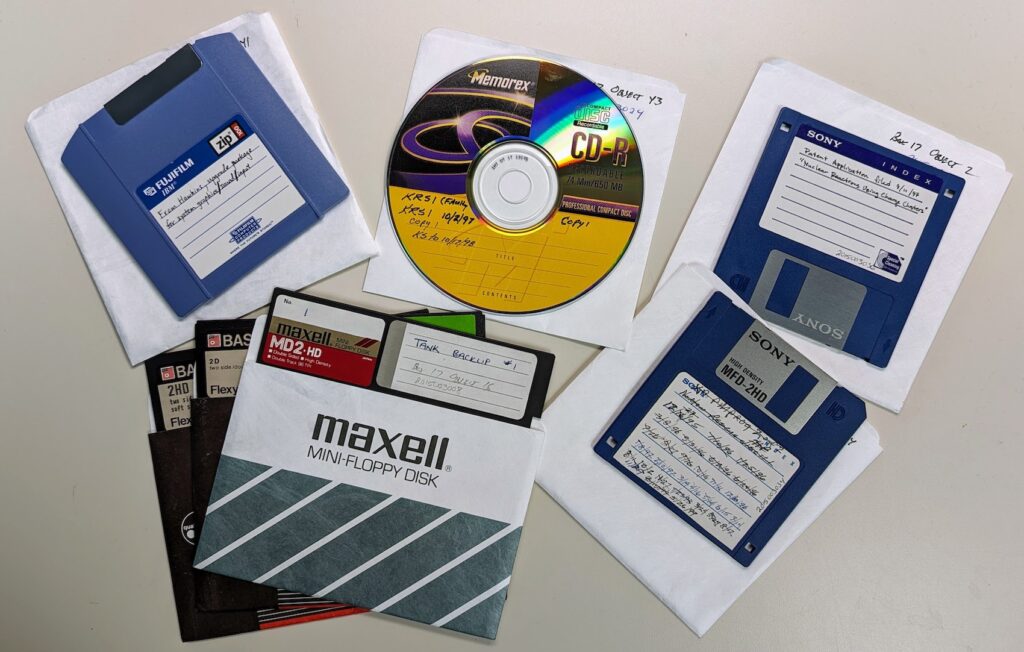
Here at the Science History Institute, we have many types of obsolete digital storage and magnetic recording media in our archival collections, including:
Luckily, the Science History Institute has a respectable hardware graveyard full of cables, converters, drives, players, readers, and devices that we use to physically access the data stored on our most common types of obsolete media. Because we have this little hoard, I am confident we can handle most types of digital and magnetic media likely to be donated to our archives.

And I’ve been able to use the VCRs and peripheral bits of obsolete technology to begin digitizing the VHS tapes in our archives, creating the videos linked below.
But let’s not forget the equally frightening, more mercurial sibling of hardware obsolescence: software obsolescence.
Software obsolescence is, in many ways, even scarier than its sibling. It’s exactly what it sounds like: software no longer produced or supported by any company or developer. Sometimes you can still find the old software if you know where to look or have an old copy on disk (though see above about having hardware to access that disk).
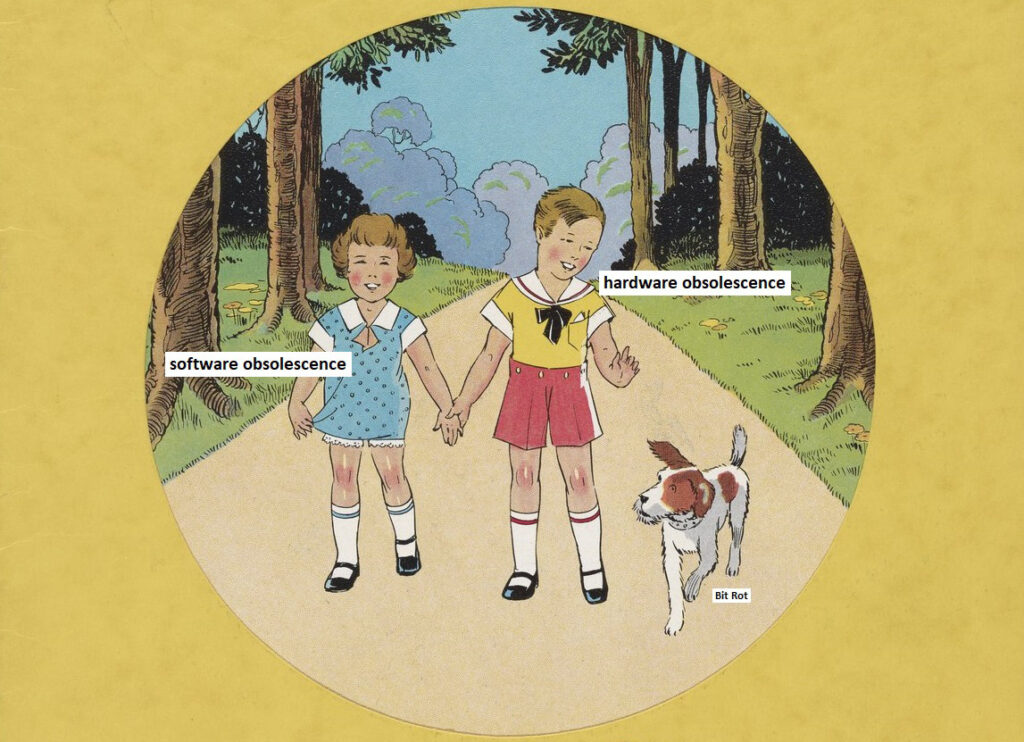
And even if you can find that software, it might not run on current computers due to some pretty fundamental changes in physical memory and operating systems over the last 40 to 50 years. Emulation (making your computer pretend to be a different, often older computer) is one way around this, and there’s a growing community of digital archivists supporting emulation as part of digital archives practices.
But other times the obsolete software you need is just not available, and you must chain together a series of conversion and access tools to help you change an obsolete file’s format into something your contemporary computer and software can open. And knowing what those tools are and how to use them is its own challenge. And even if you can find obsolete (but working!) hardware, get it to recognize the media, find the correct, obsolete software, and get it to run on your computer, you still need to face the last jump scare lurking in obsolete media archives: lack of expertise.

This is a tricky horror to escape because information about how to actually use obsolete hardware or software is difficult to find. But maybe you get lucky and someone has scanned a manual that’s available as a free PDF download somewhere. Or maybe you’re part of a generous and knowledgeable group of digital archivists who are willing to answer your questions and share their experience. Or perhaps there’s an old-school message board full of hobbyists and enthusiasts for exactly the type of obsolete tech you’re trying to use. But sometimes it seems as if no one has tried to access this exact combination of filetype, hardware, and software before, and you must spend hours stumbling around the haunted house of technology before finding the combination of cables and settings that work.
However you address a lack of expertise, it’s the last horror you must defeat before you can finally overcome obsolescence and rescue the historical data, video, or audio on a piece of deteriorating media. With a little luck, your story of being haunted by obsolescence will have a less frightening ending.
Mapping Philadelphia’s industrial past with digital tools.
Memory, materials, and the history of science in the Eugene Garfield Papers.
Explore the history of science behind U.S. efforts to feed schoolchildren with Lunchtime exhibition curator Jesse Smith.
Copy the above HTML to republish this content. We have formatted the material to follow our guidelines, which include our credit requirements. Please review our full list of guidelines for more information. By republishing this content, you agree to our republication requirements.